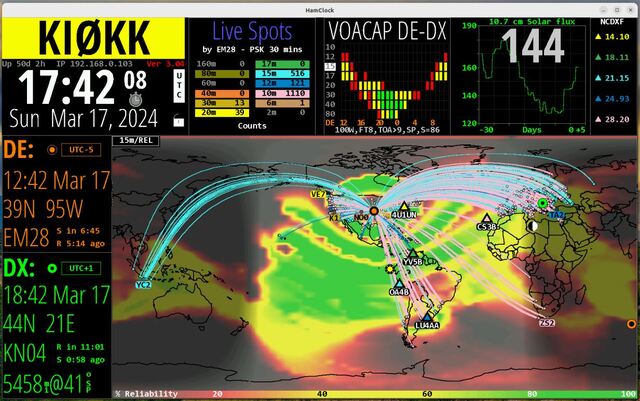HamClock is a Linux based application that provides more than a clock for you Ham station. HamClock also provides several operating aids that can be selected by the user.
Software download and a User Guide are available at: https://www.clearskyinstitute.com/ham/HamClock/
HamClock is typically run on a Raspberry Pi (a Pi3 works fine) but can also be run on a Linux desktop. The preferred method is to display HamClock on a 19" screen minimum. Some experimentation is required to determine the best screen size for your station and operating habits. HamClock can only be built for sizes 800x480, 1600x960, 2400xx1440 and 3200x1920.
Ham Clock:Devices:
Raspberry Pi (PI3, 4 and 5)
PC with Linux
Quadra HamClock Bundle
Here is a description by the author, Elwood Downey, WBØOEW:
"HamClock is a kiosk-style application that provides real time space weather, radio propagation models, operating events and other information particularly useful to the radio amateur. HamClock was introduced in my October 2017 QST article and continues to be maintained and expanded."
The user can select one of several options for each of the three top windows. By clinking on a location on the map the user is presented with the VOCAP propagation prediction for all bands to the selected location. The propagation map is selected by clicking on the band of interest in the VOCAP DE-DX window.
Read the User Guide, it has a lot of options described in detail.