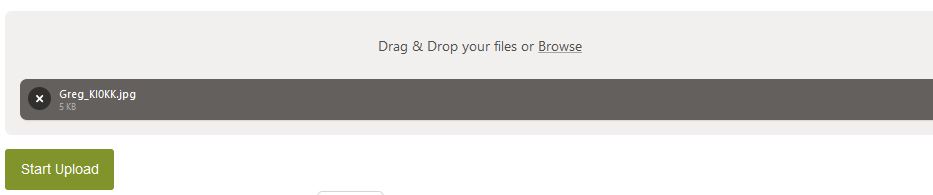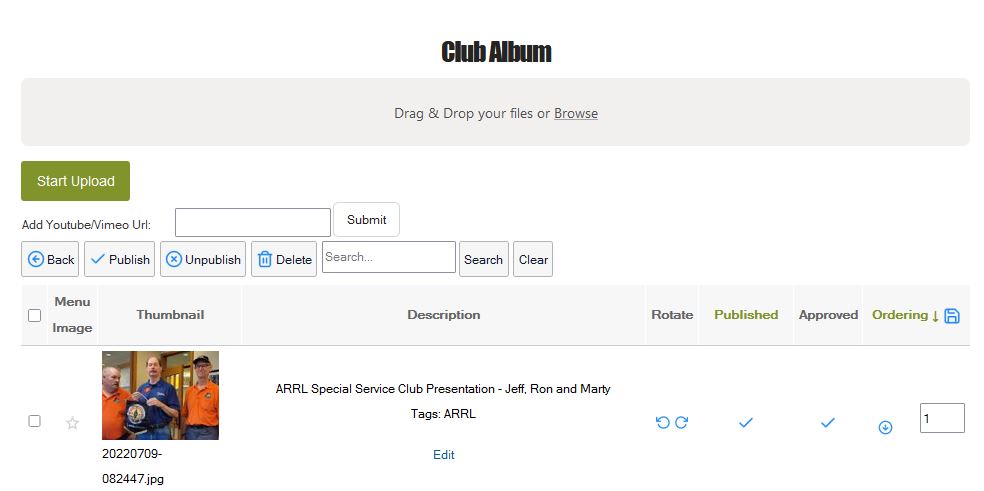Introduction
SFTARC maintains a club Picture Gallery containing images from club events. Club members may add images to the Picture Gallery if you are logged into the web site. Your images will not appear until a site administrator approves the image. The Category that you select during the upload will determine where your image is displayed.
Publishing an Image
Images may be added by selecting the "About Us/Picture/Album Add/Edit" menu item.
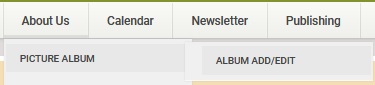
Selecting the Image Category
Selecting the "Album Add/Edit" menu item will result in the following:
To add an image select a "Manage Images" link for the Category where you want your image to be displayed
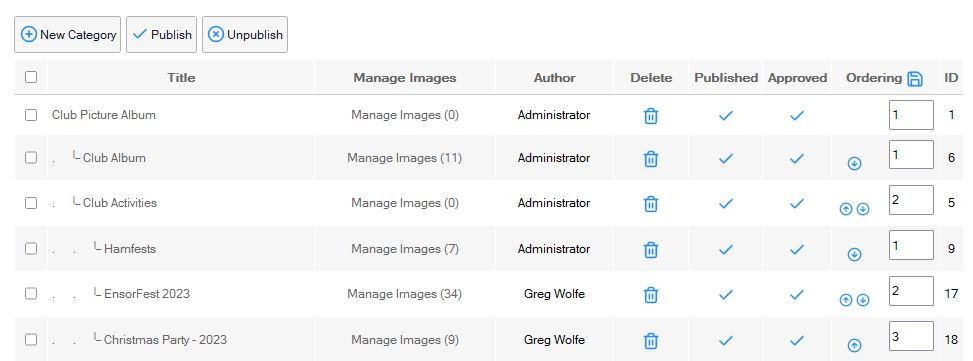
Uploading Your Image
Images are uploaded to the category you selected in the previous step as follows:
- Drag & Drop the image from you file browser into the gray Drag&Drop box at the top of the screen. You may also click the Browse link to select the file to be uploaded.
- Select another image or click "Start Upload"
A successful file select will result in the screen shown
- Images will be shown in the list.
- Click on Start Upload to begin the upload of you images.
- The "New Images Added" message will be displayed at the top of your screen.
- Your added image will be displayed at the bottom of the list.
- Select "Edit" to add a description for you image.
- Your image will not display until the "Approved" flag at the right shows a "check" symbol.
- Once an Admin approves you image it will be displayed in the category your selected.